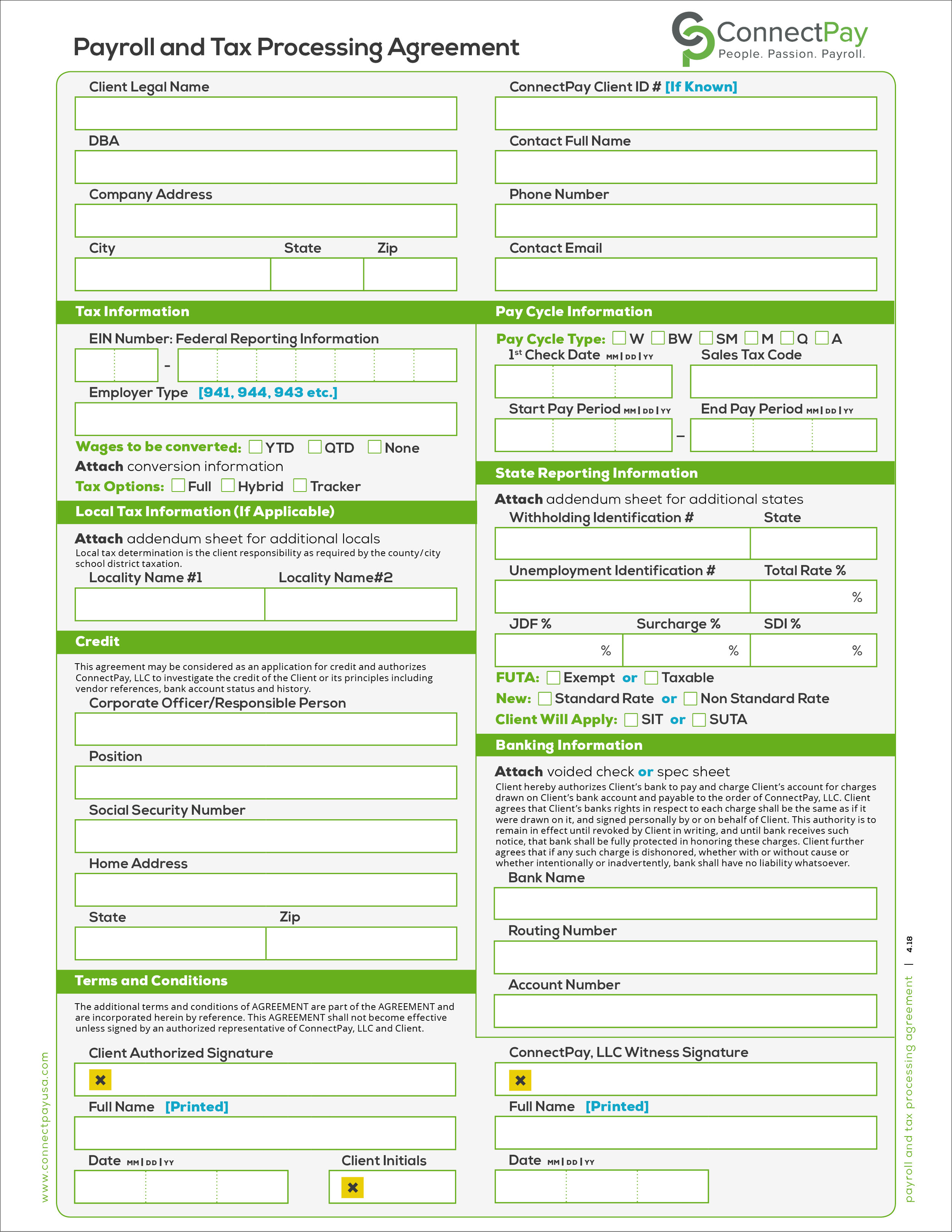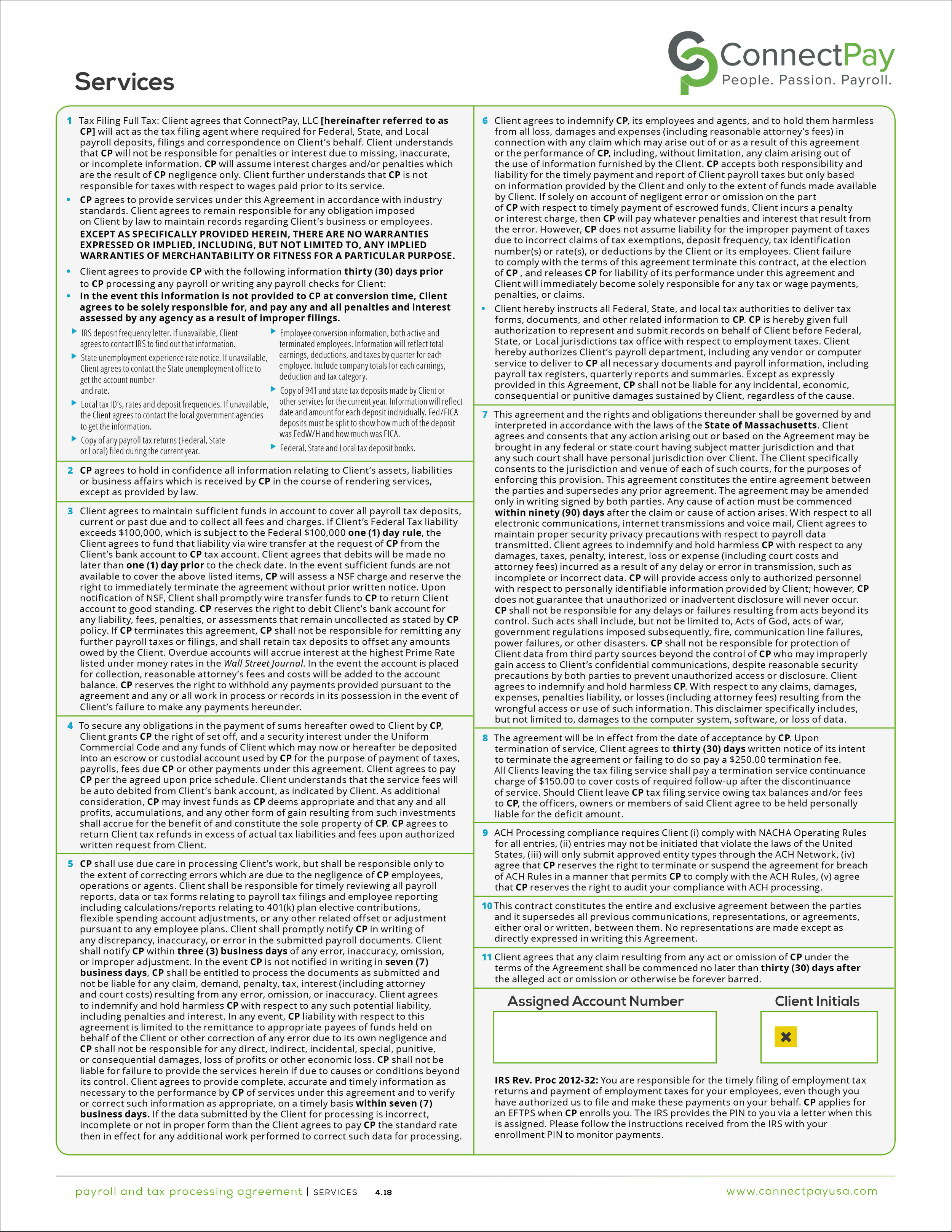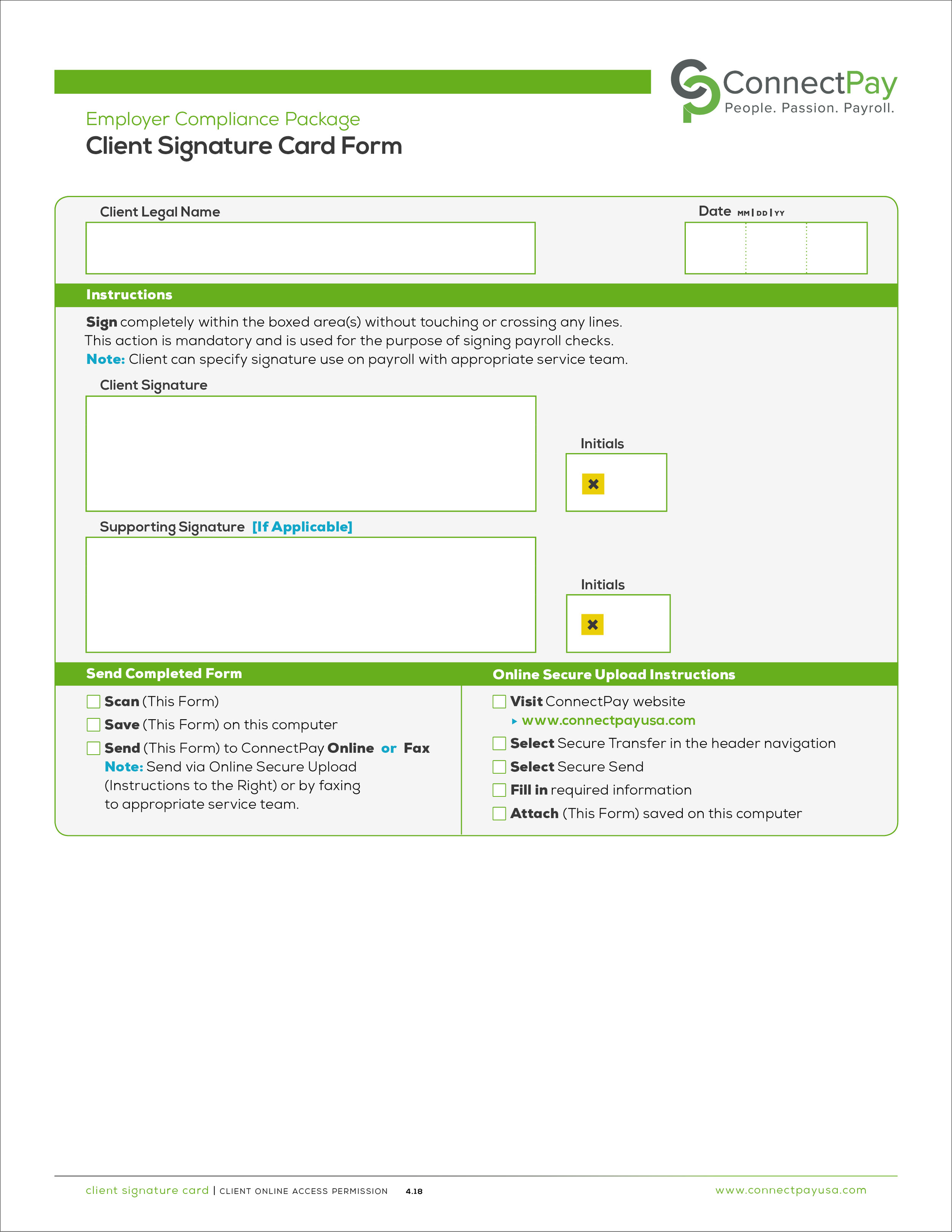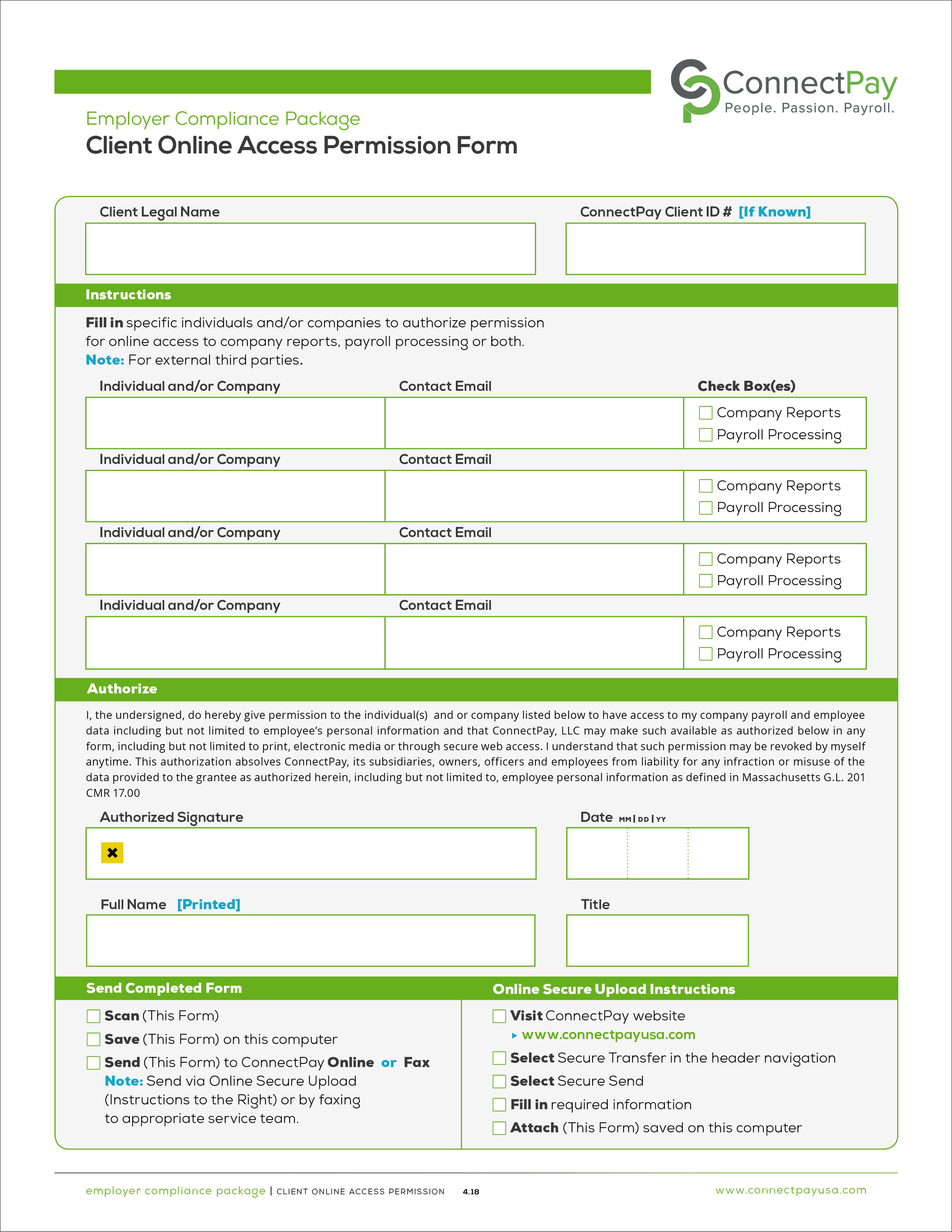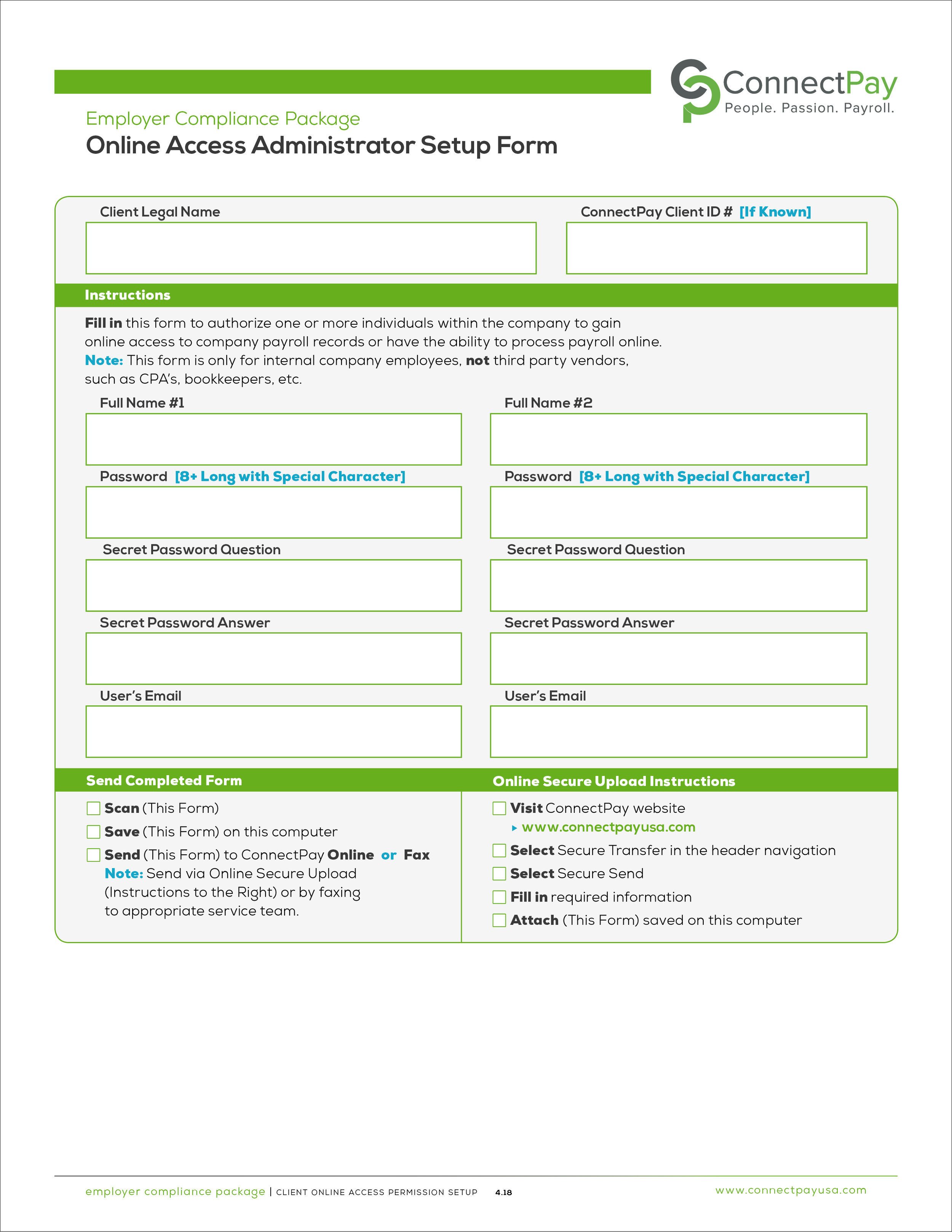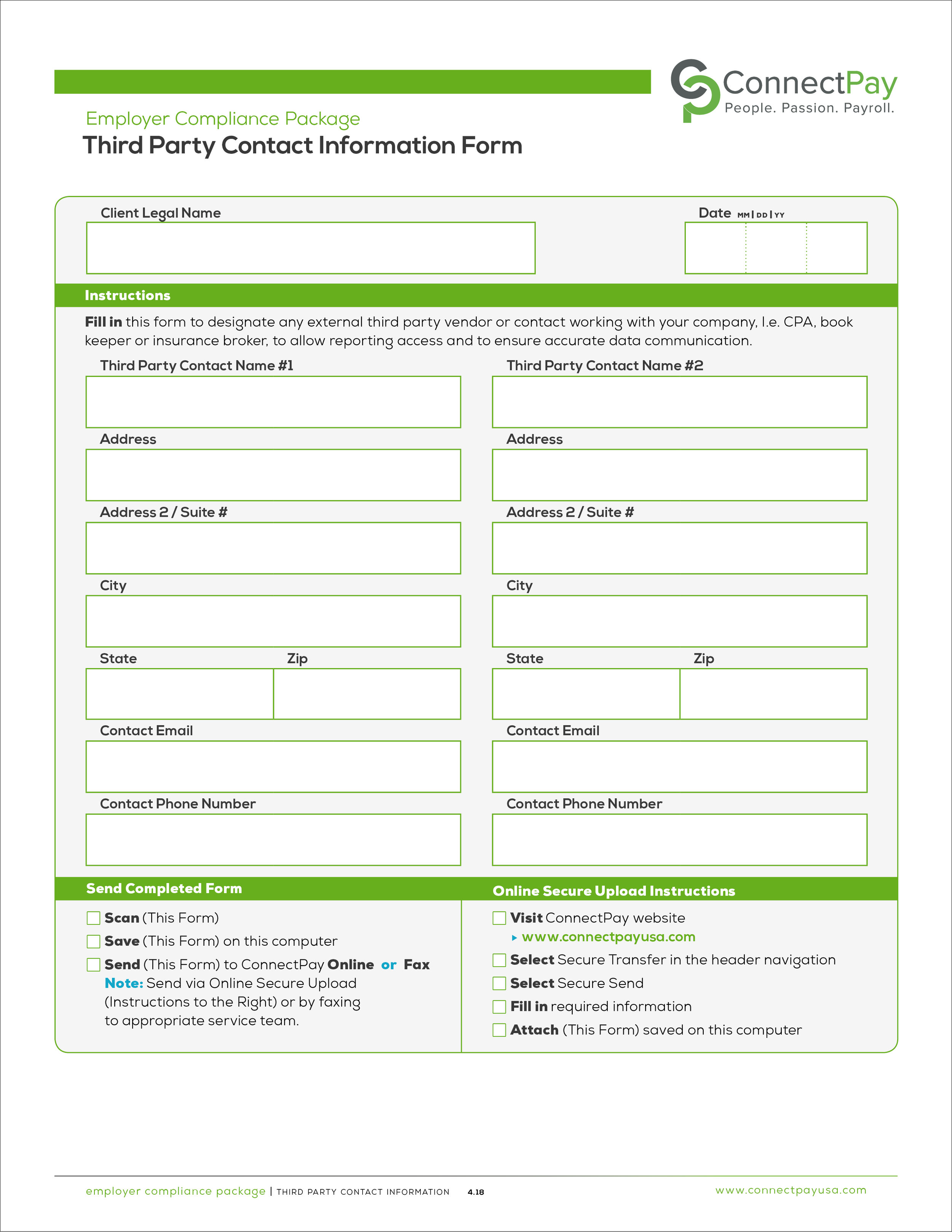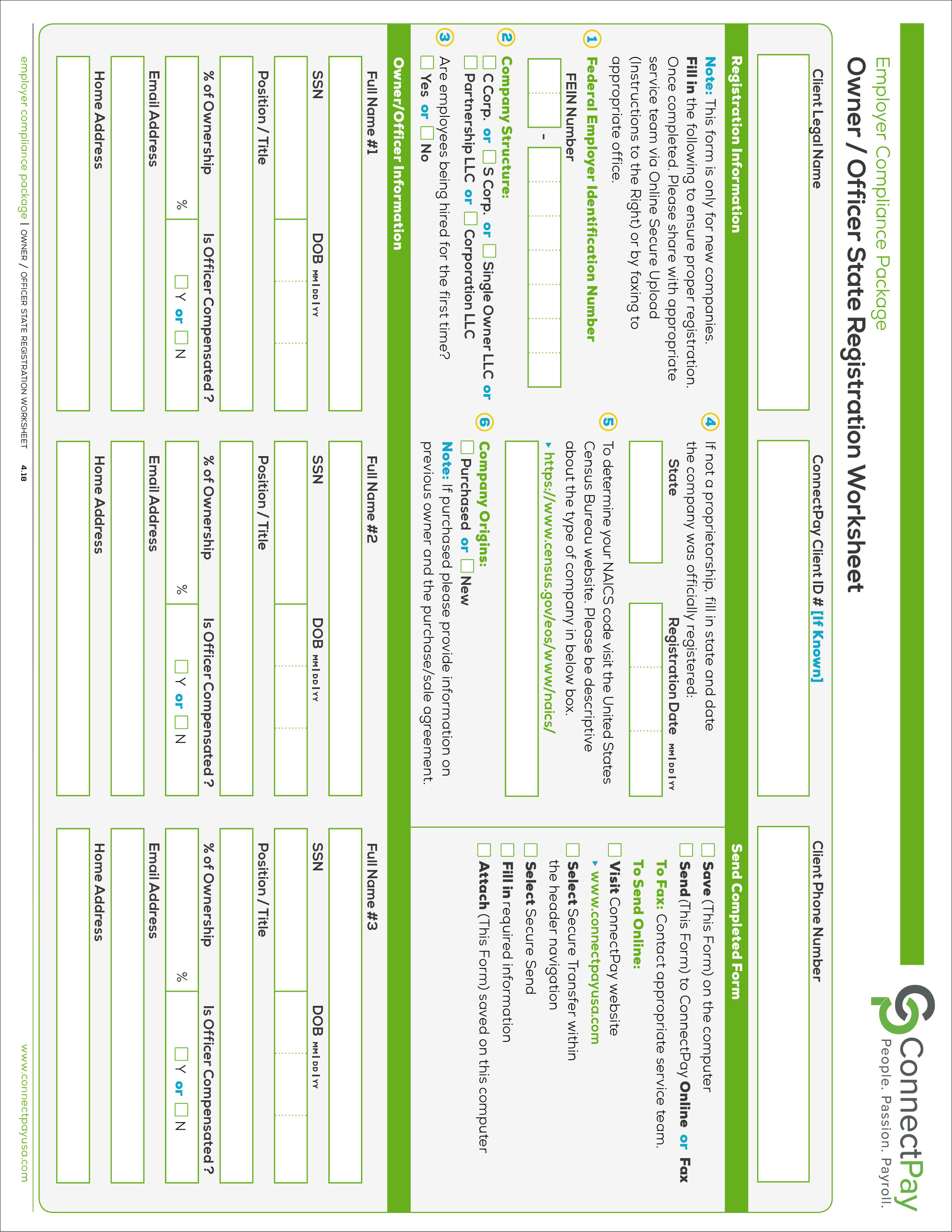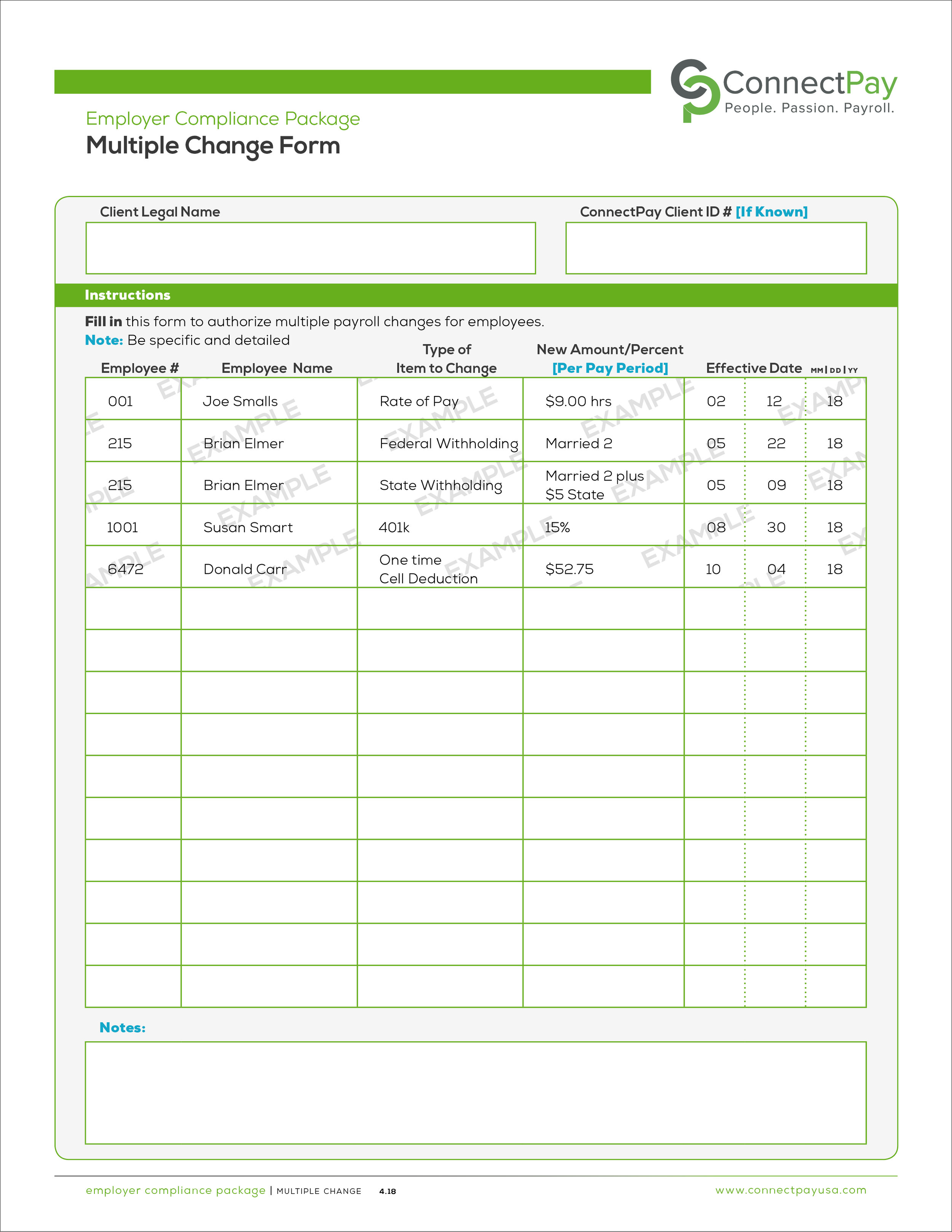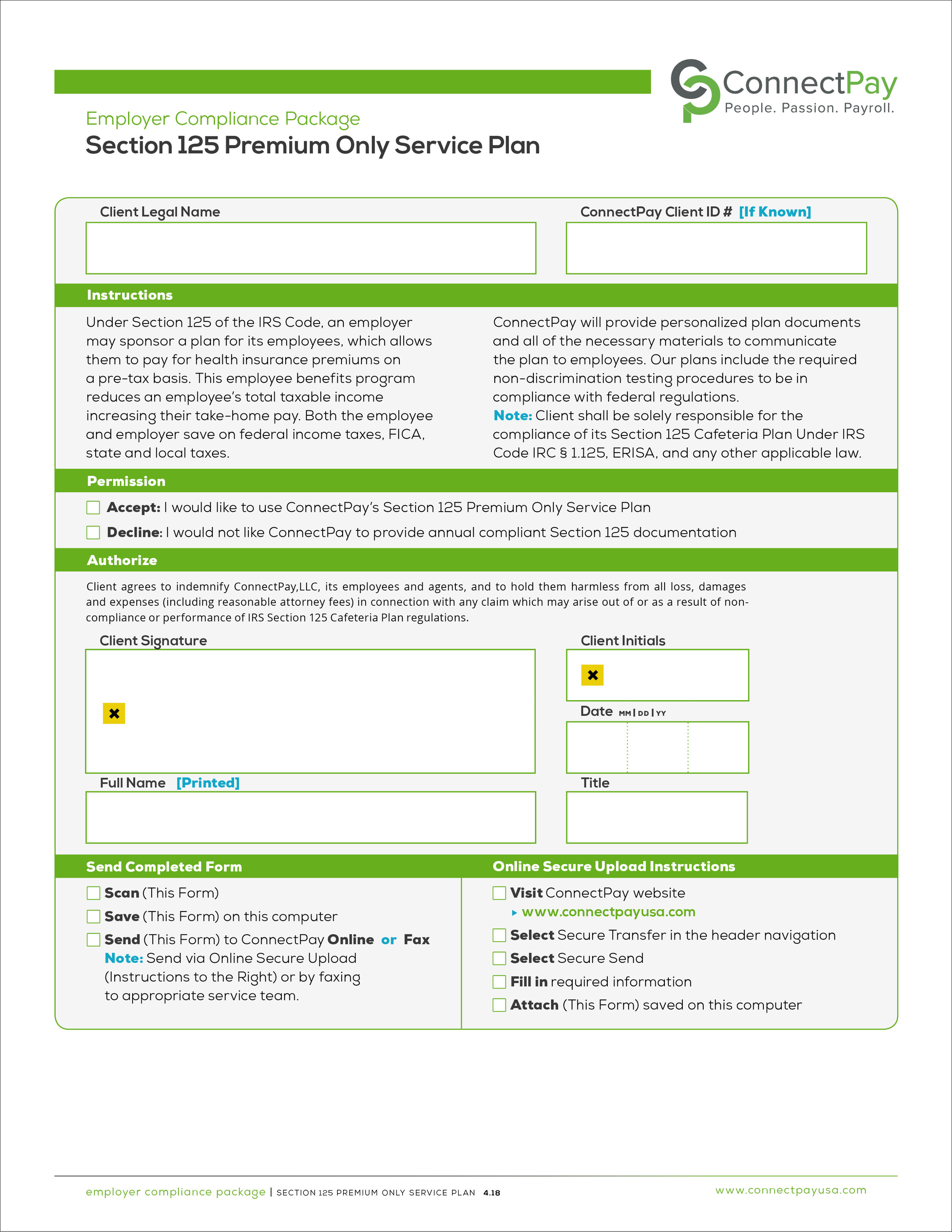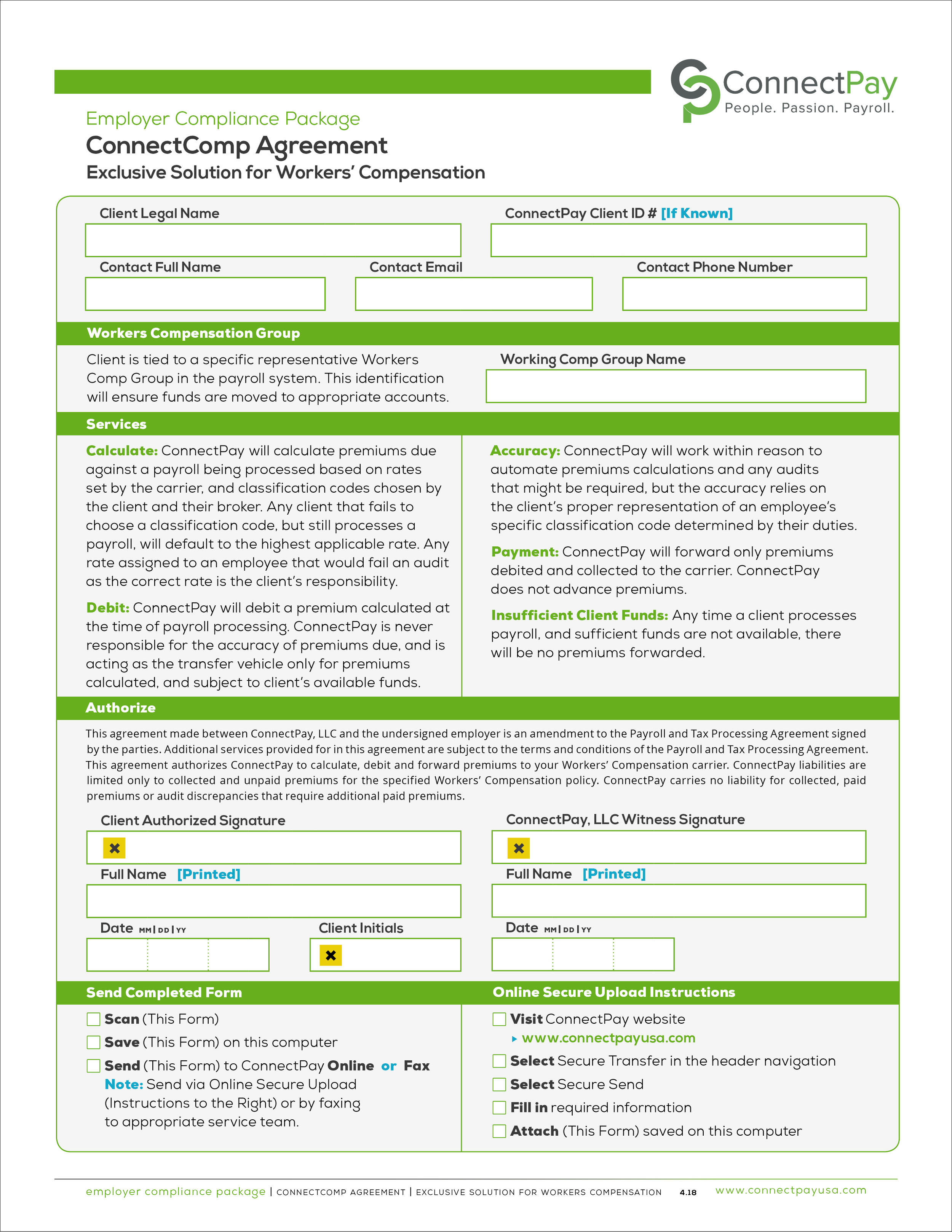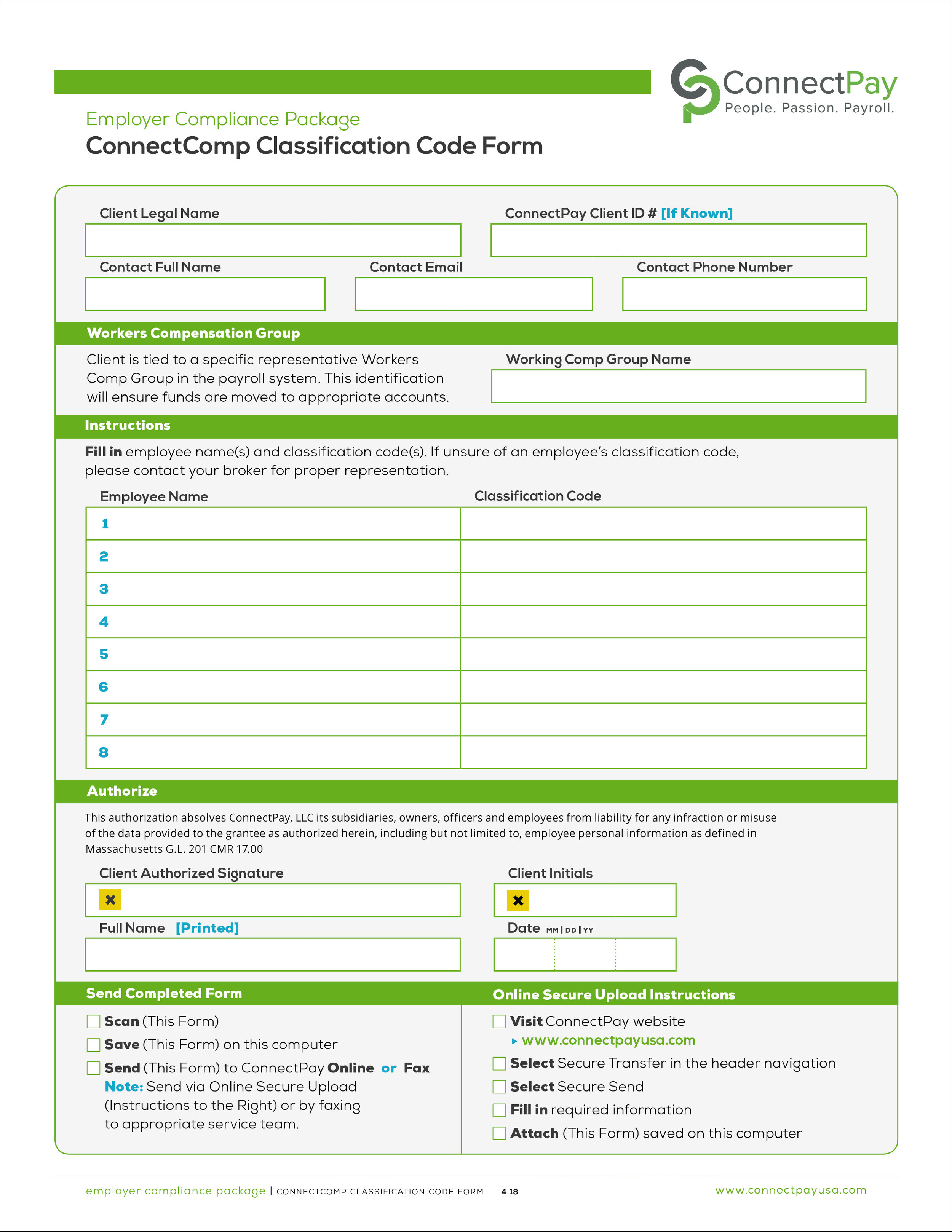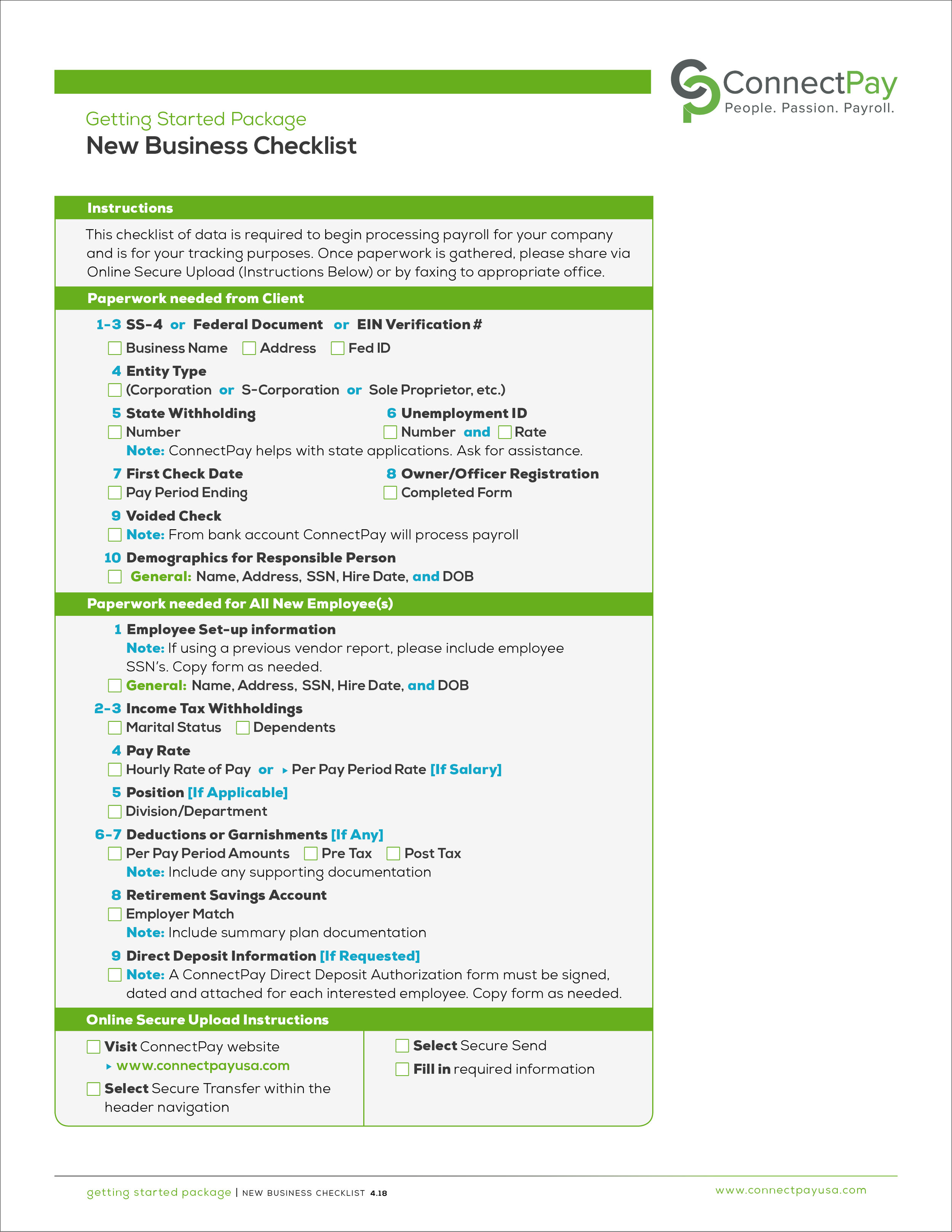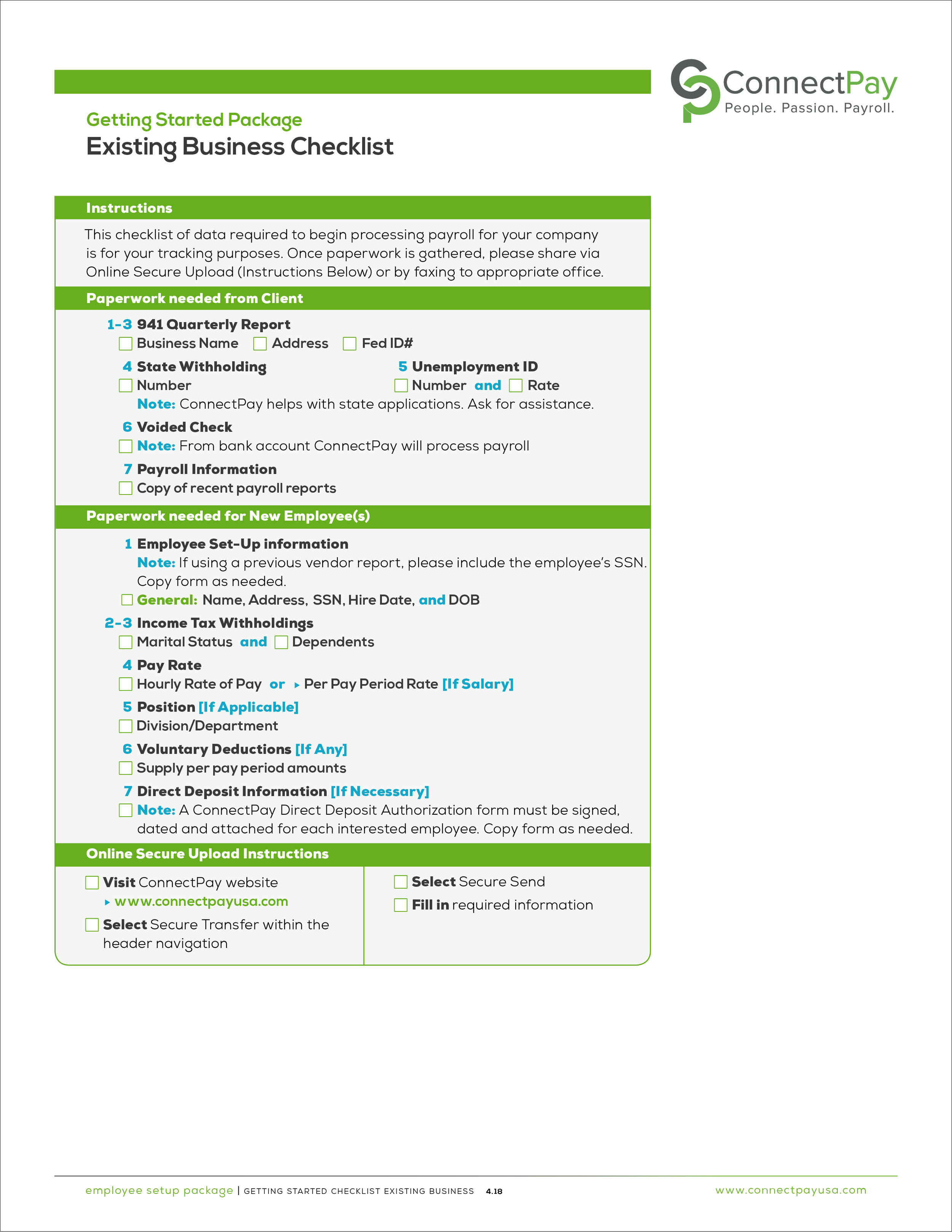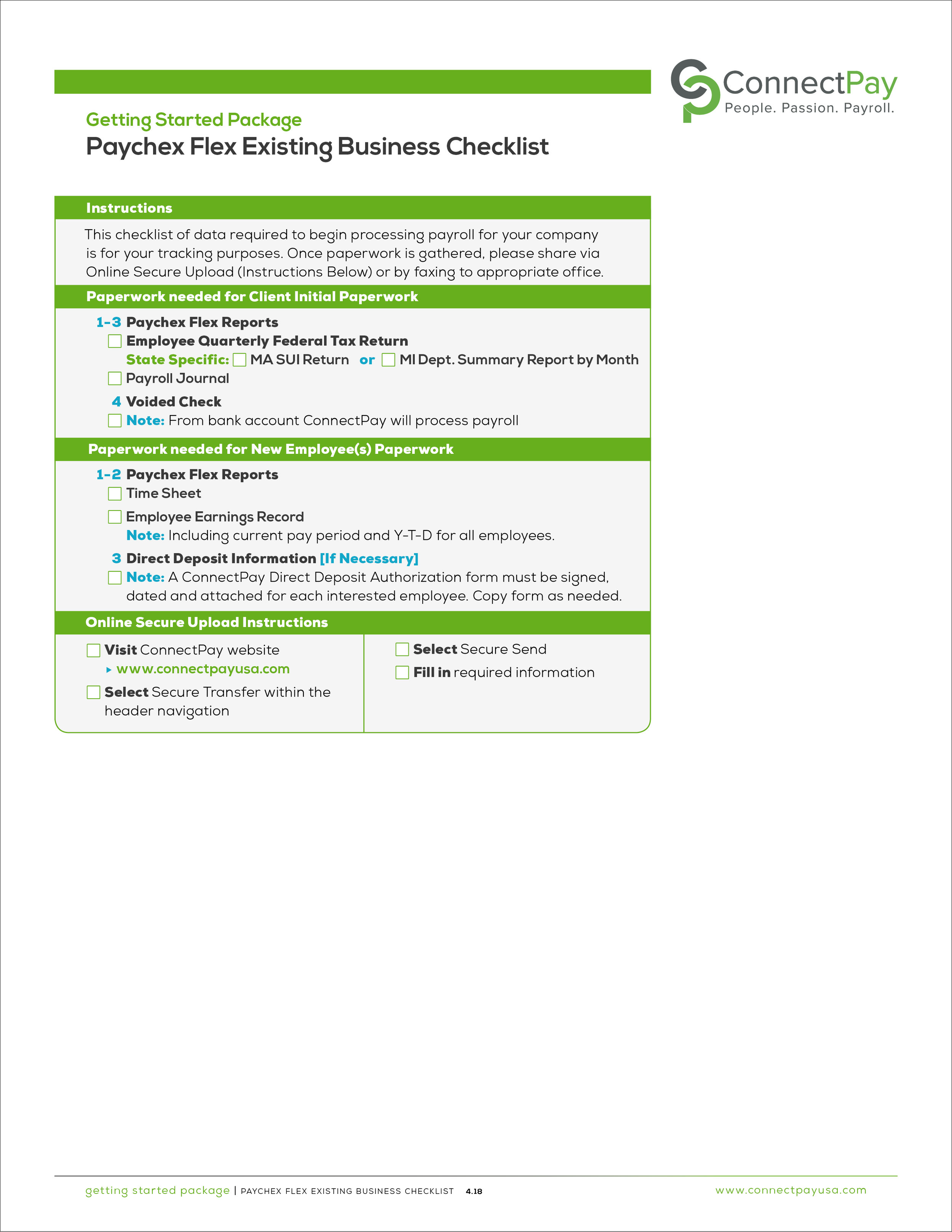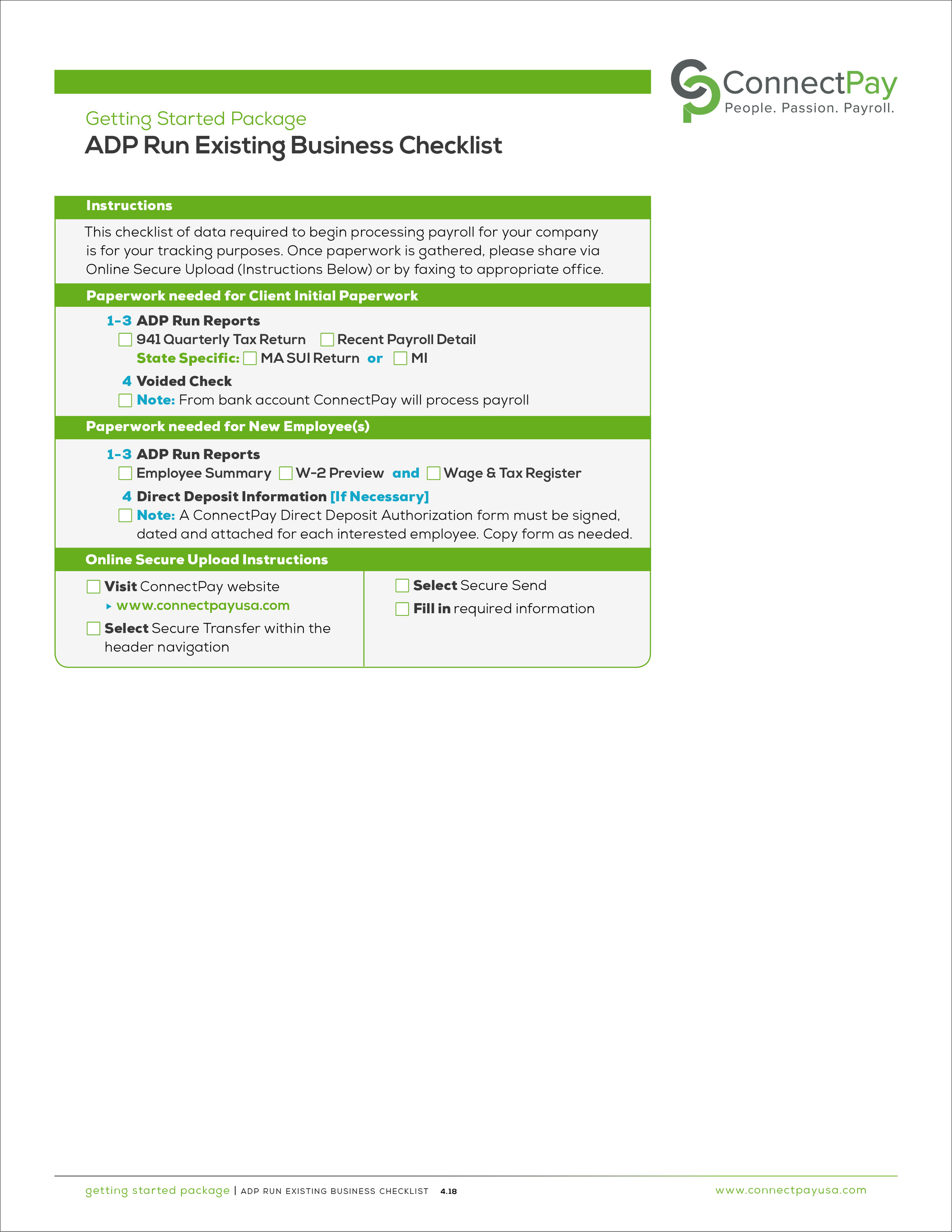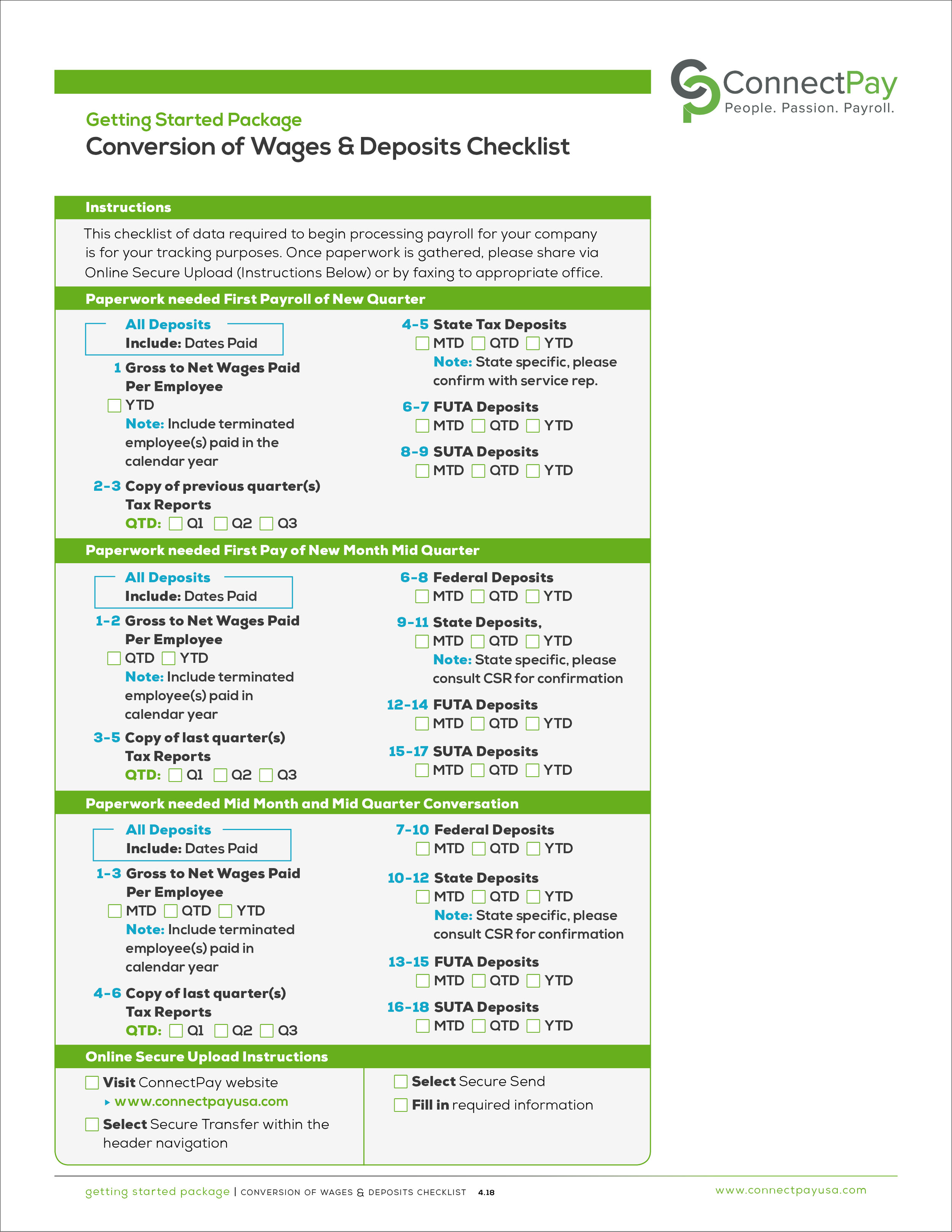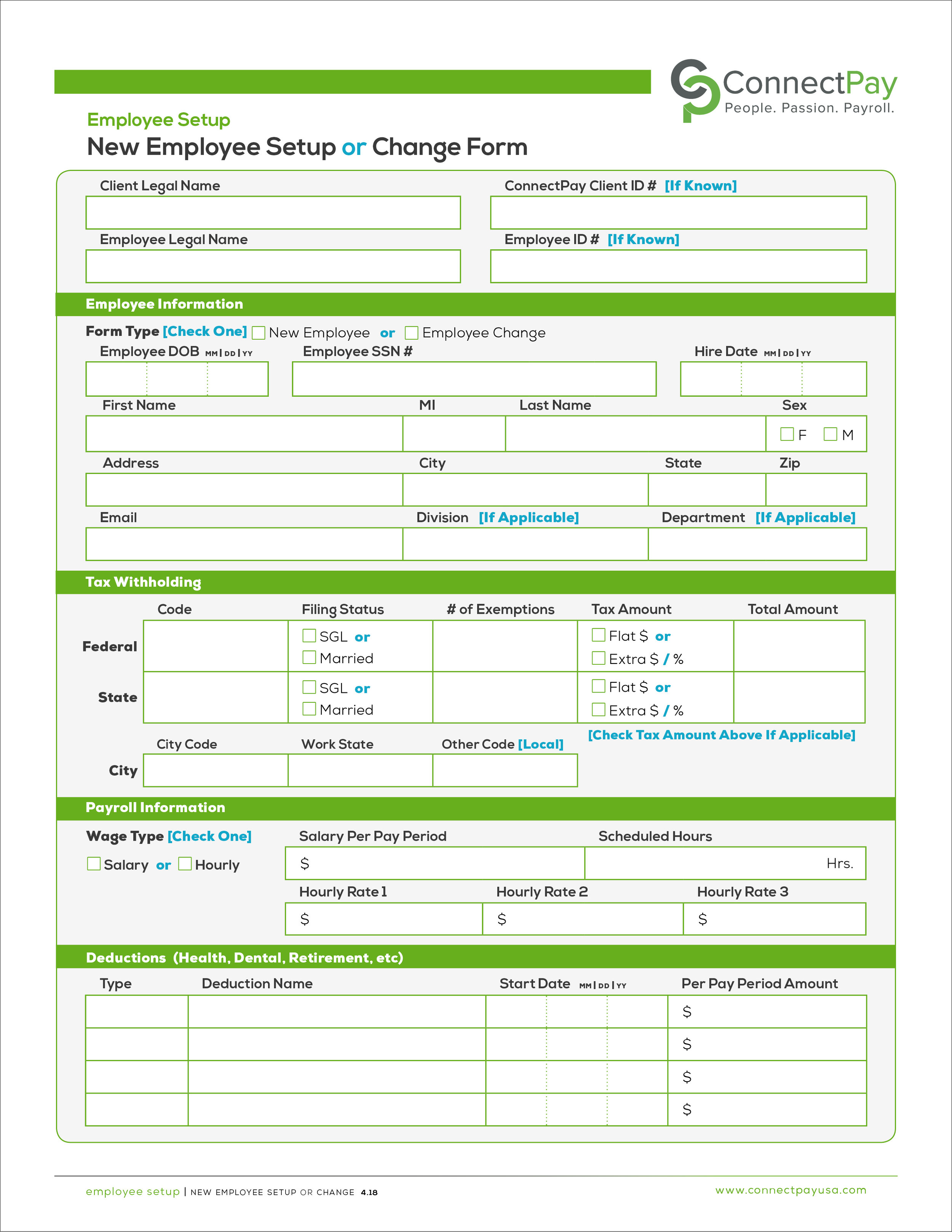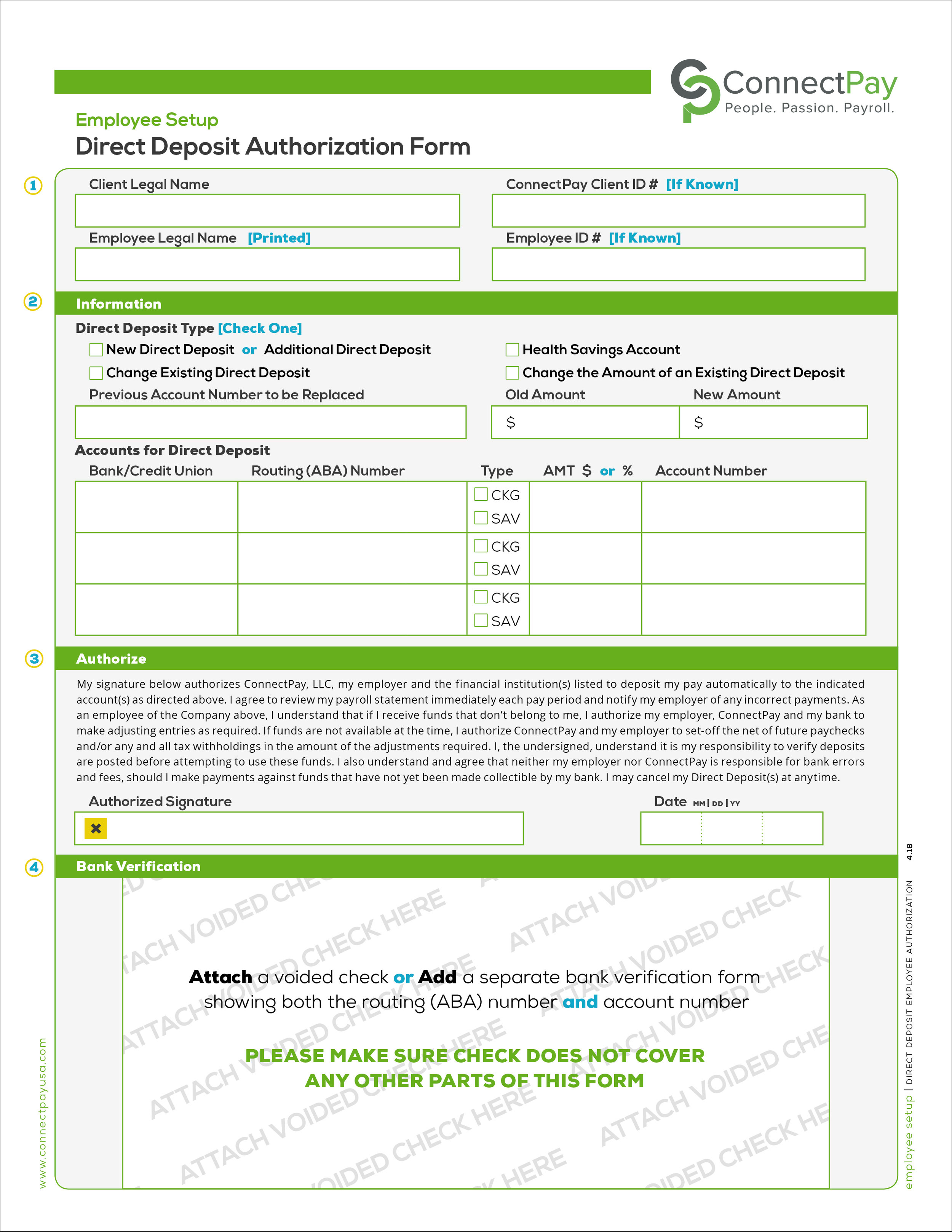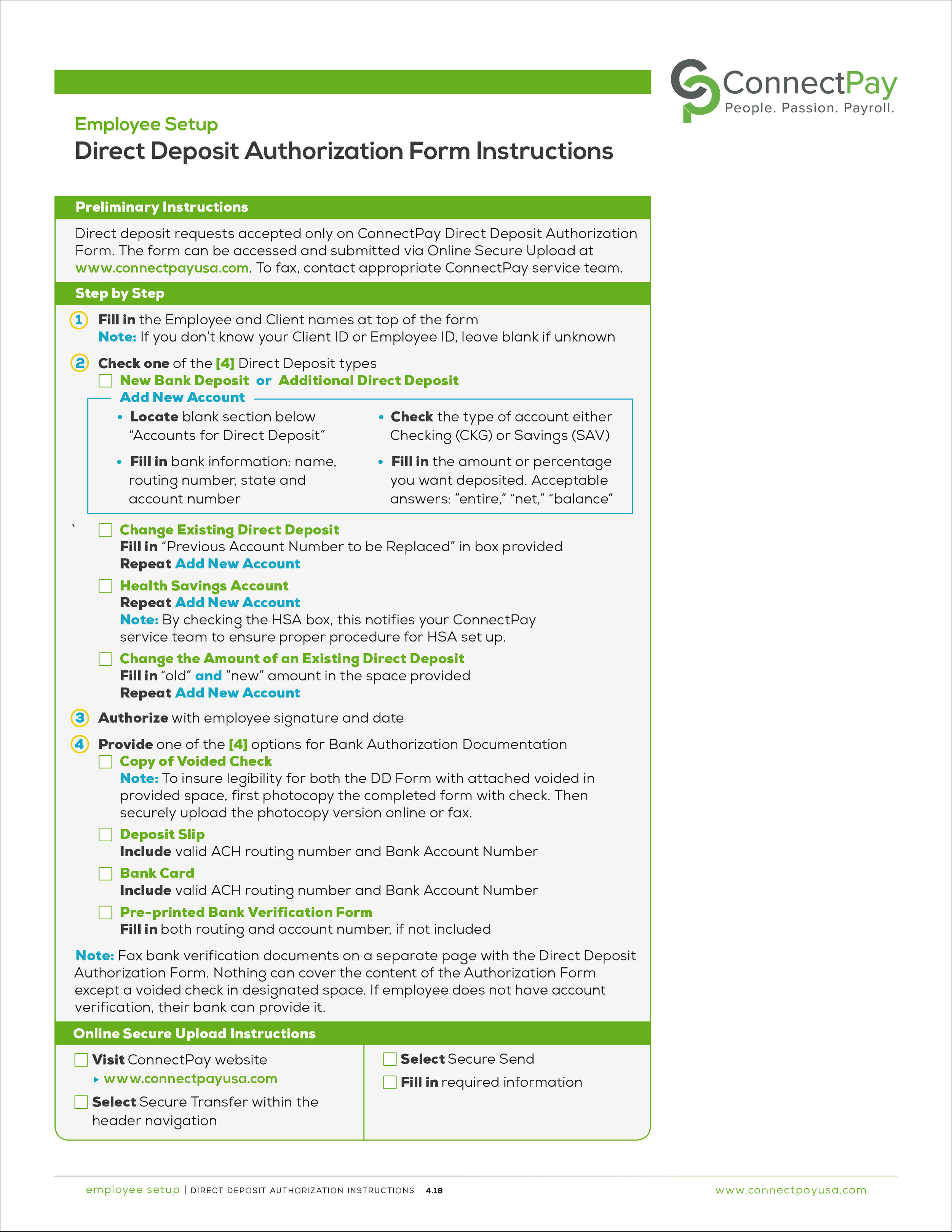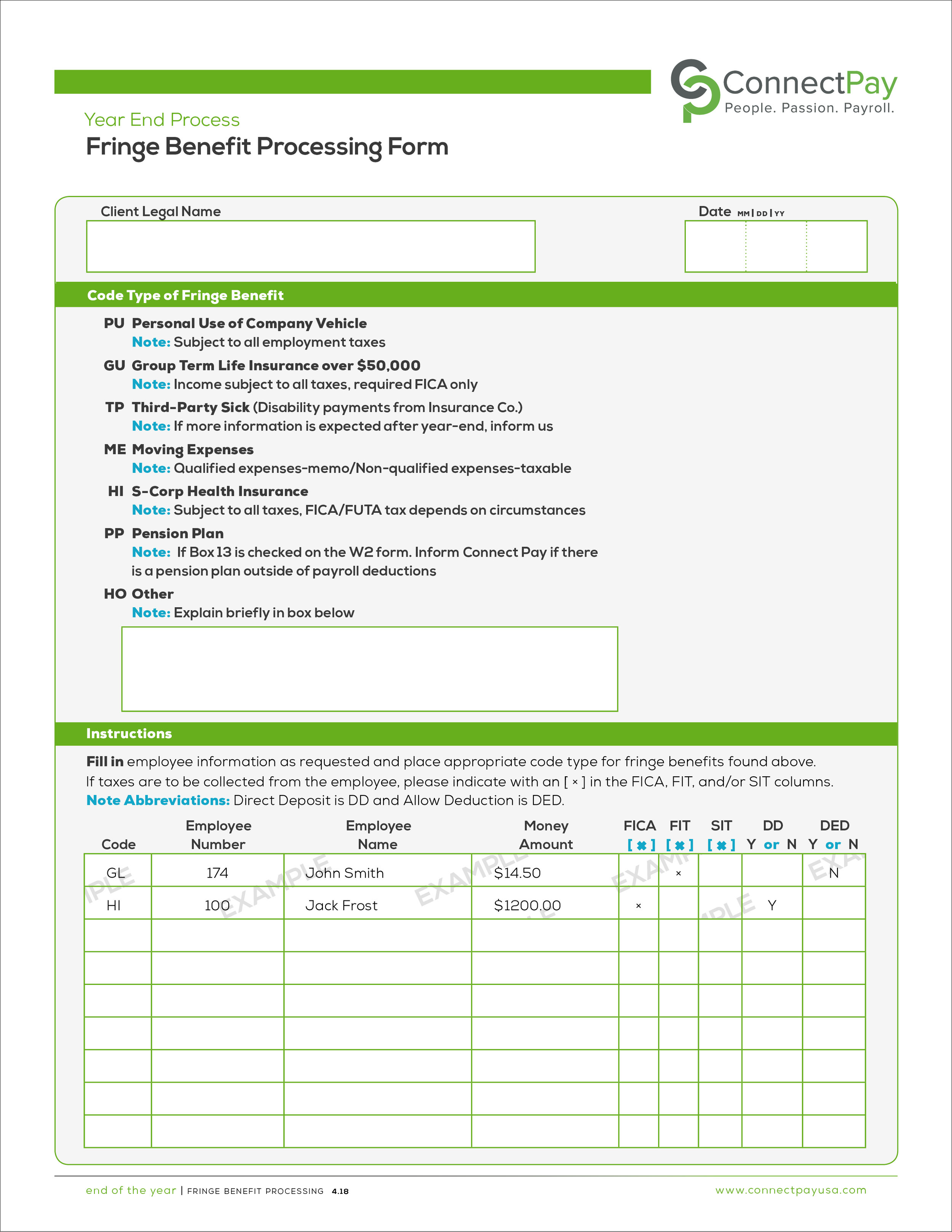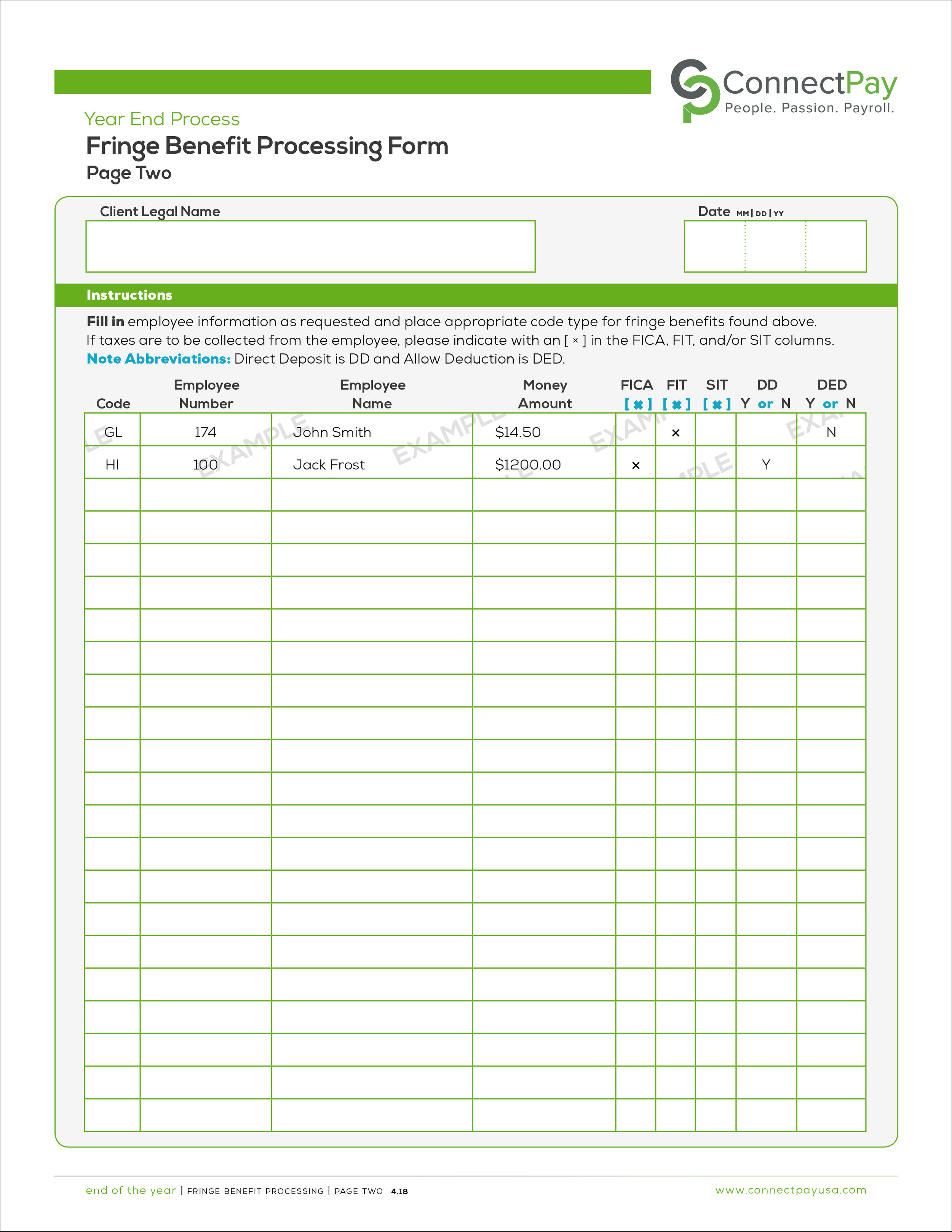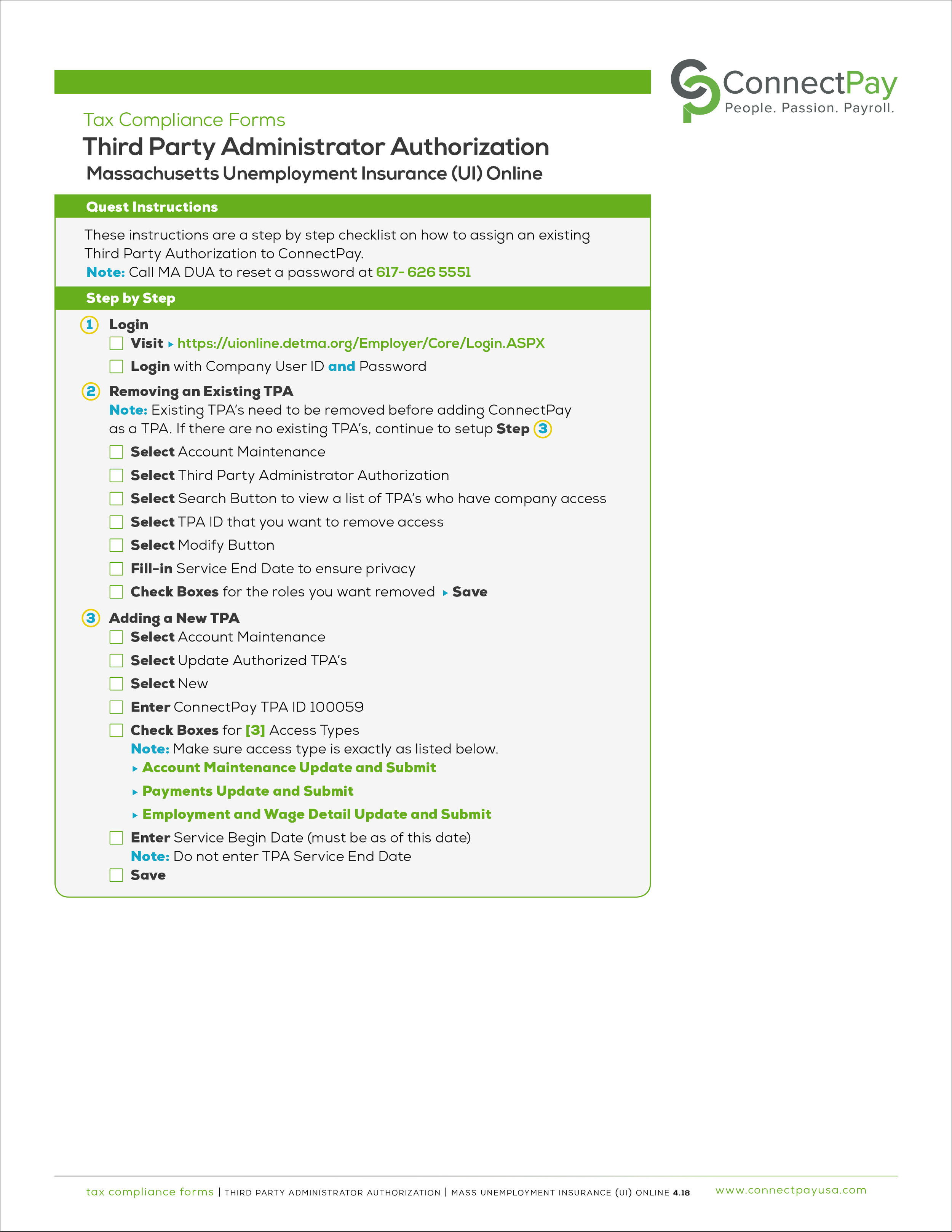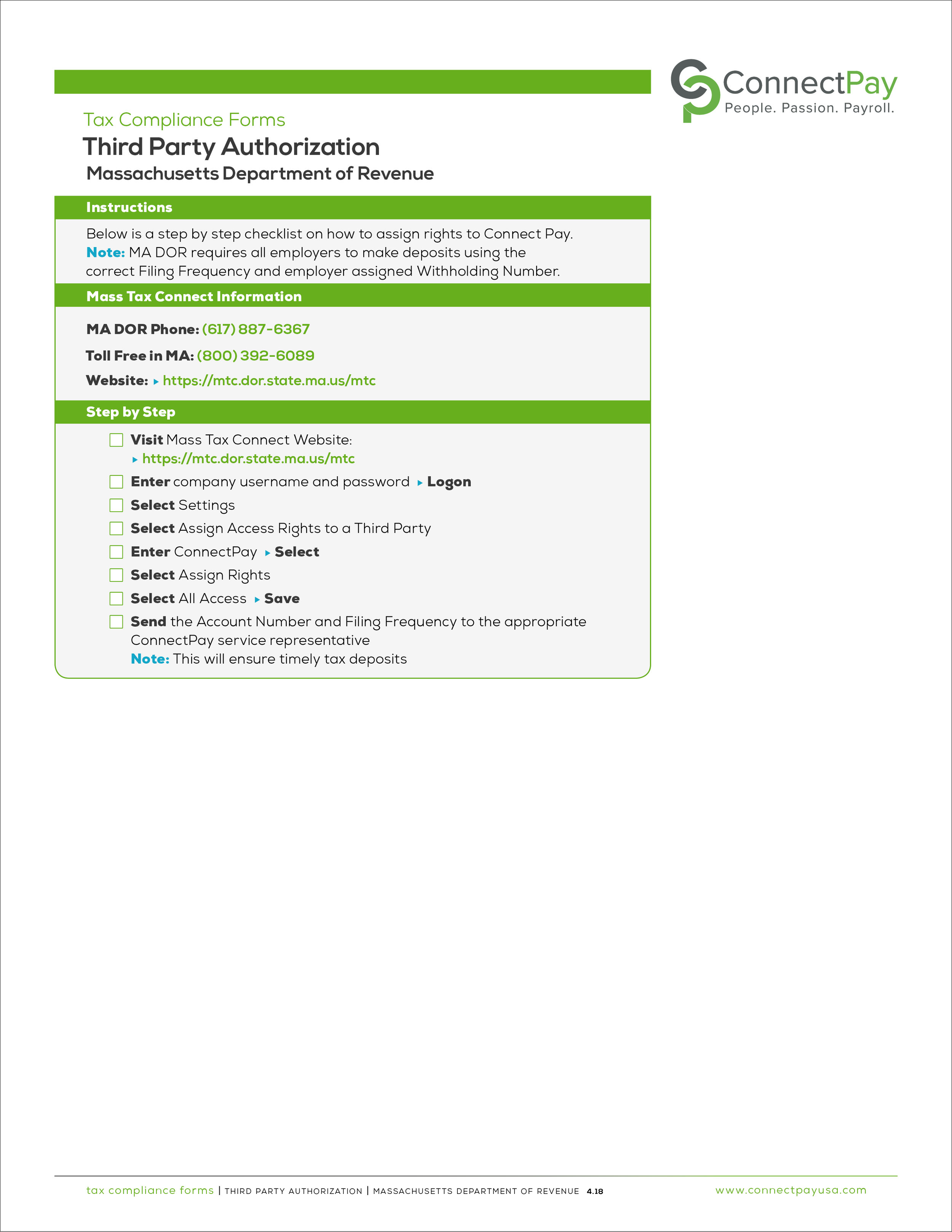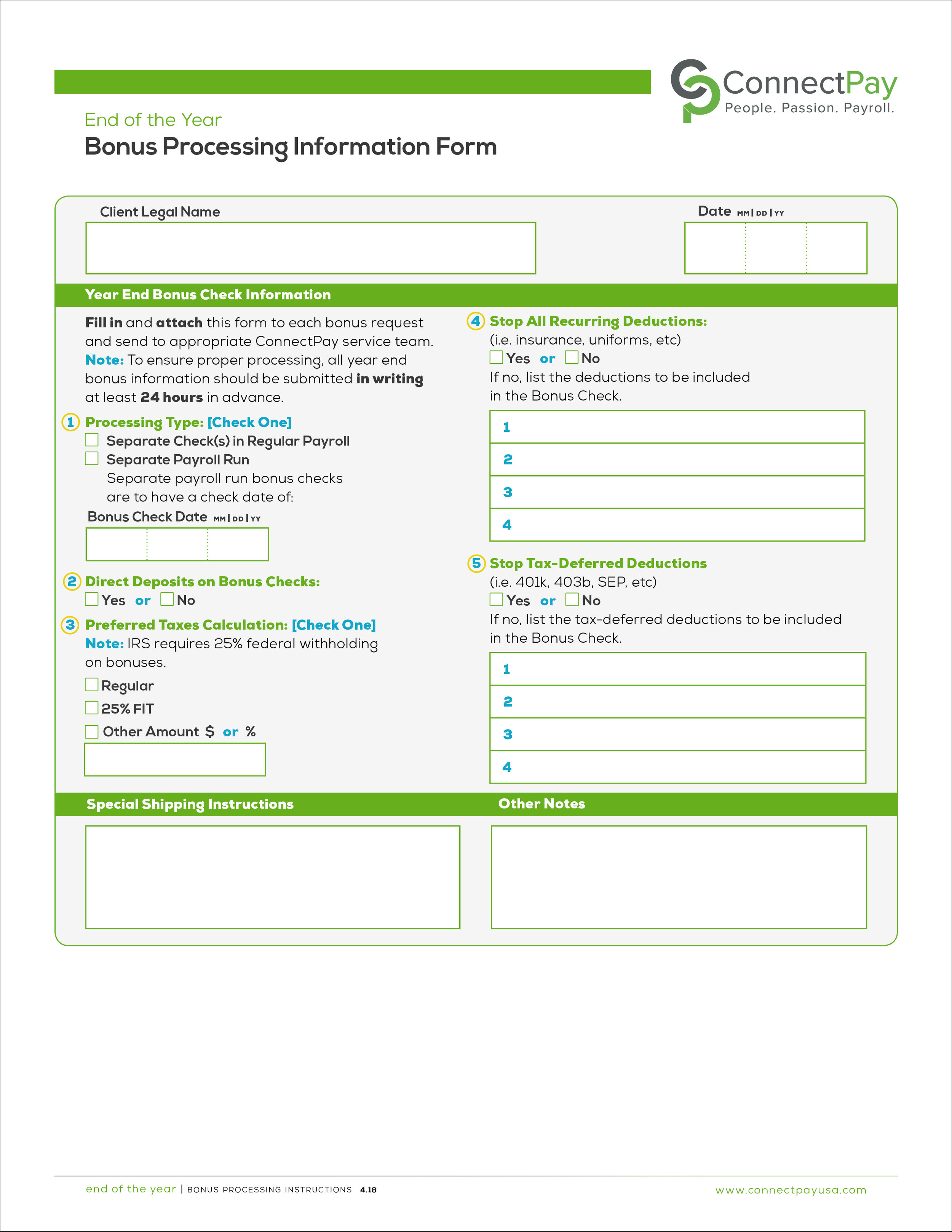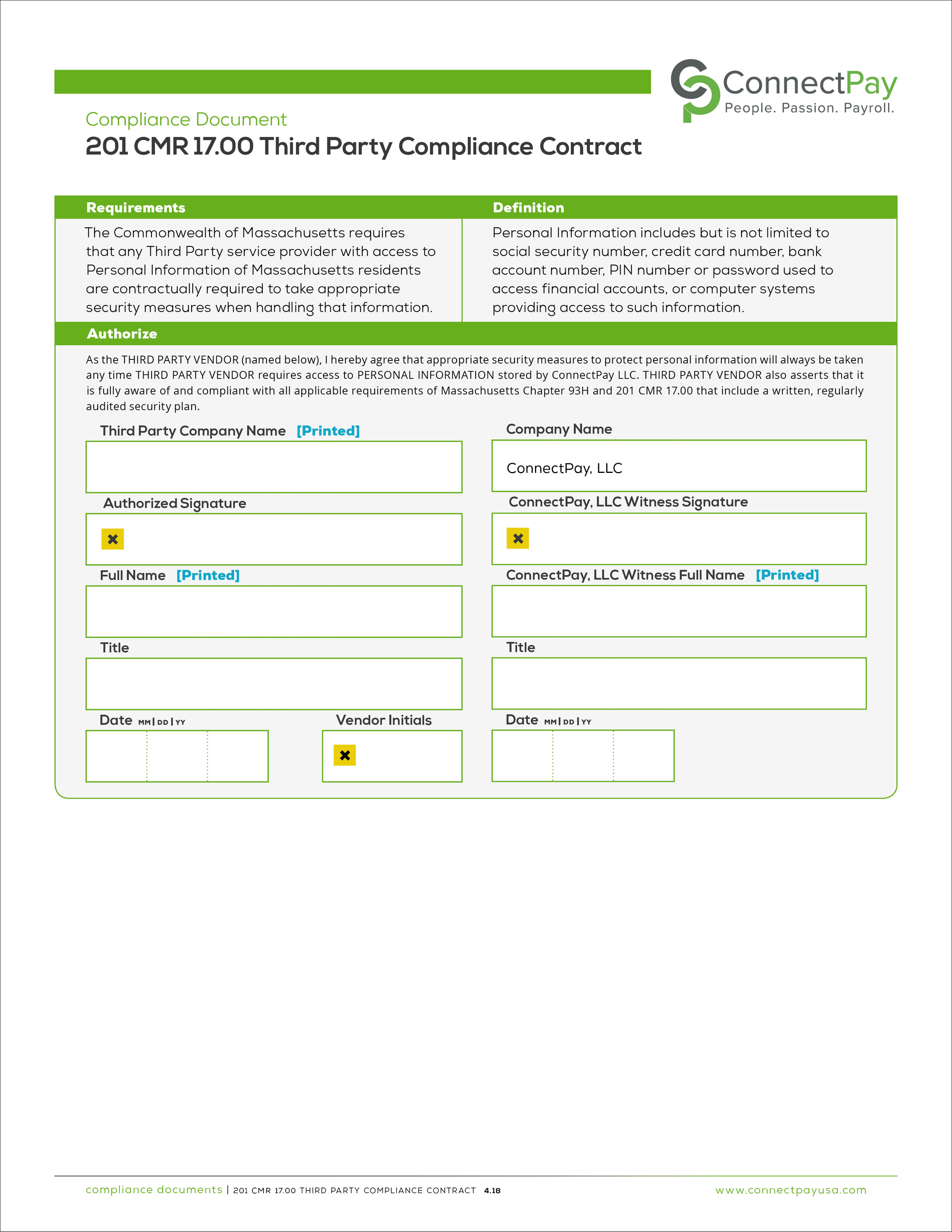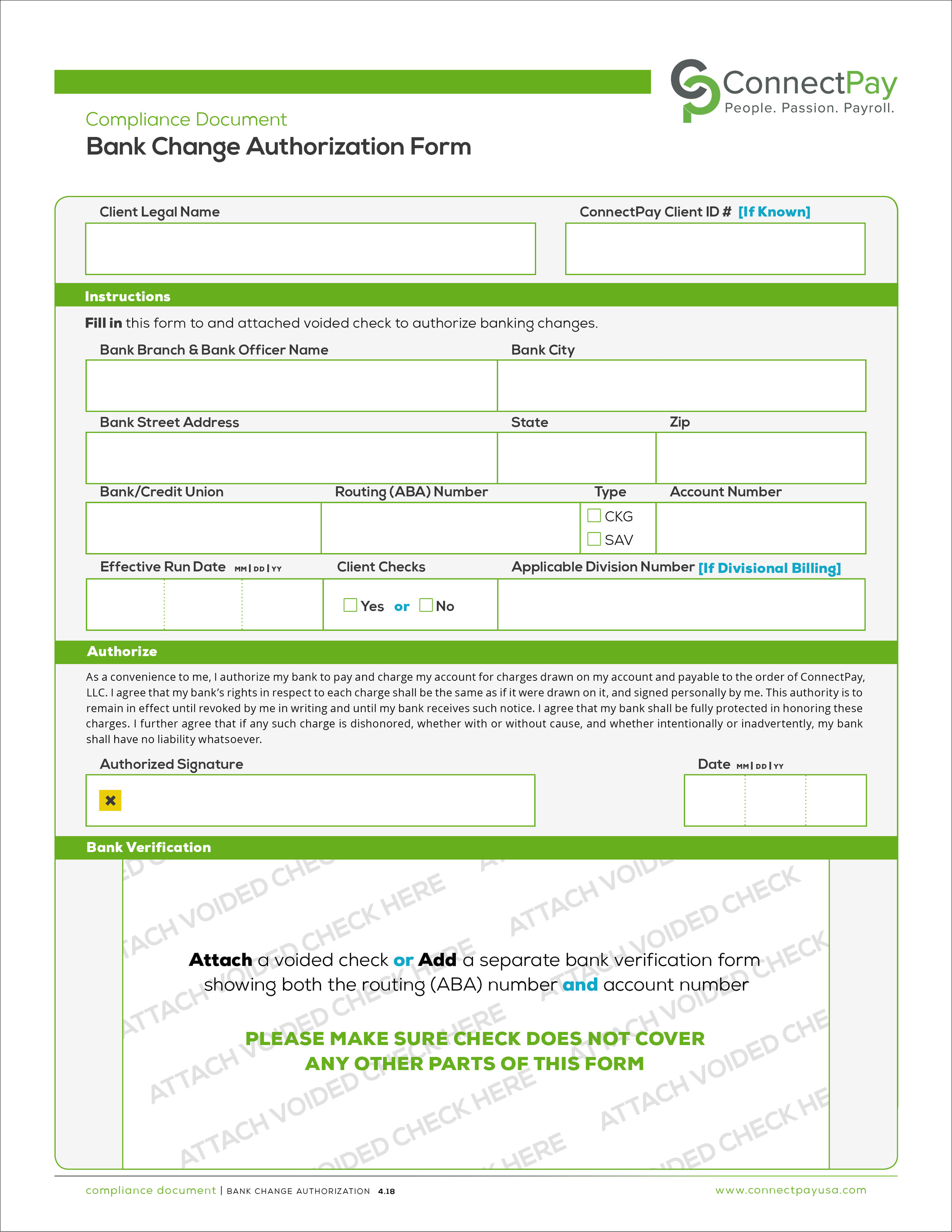ConnectPay
Buisness Forms
Client ConnectPayUSA
Role Designer
Discipline Interactive PDFs, Experience Design, Branding,
InDesign, Acrobat, System Design, and user testing.
Duration 7months
Compare Forms Before & Forms After (PDF Interactive)
ConnectPay LLC is a growing payroll company. With the guidance of their Marketing Director, I was assigned the task of updating the look and experience of 26 existing company forms with corresponding tax documents into separate interactive PDF’s.
Initials Struggles
The initials struggles I overcame during this project included.
The original forms I was working with were out of date.
There was both useless information and redundant entry inquiries being requested.
Each form had inconsistent verbiage, logo placement, typographic treatment and styles.
The forms needed to be applicable for clients to fill out digitally as well by hand.
Critical Questions
I envisioned these forms as a tool that would be used to enhance operations in the ConnectPay workplace. I started asking critical questions that in return helped me gain empathy and better understanding of the individuals utilizing the forms.
In what order should clients fill out each of the forms?
Is all the information being asked for necessary?
Could their potentially be information needed that is not being asked?
Are any of the services offered geared towards a specific client?
How are the forms used internally? Can I reorder the entry fields to match the same sequence information is extracted out of a completed form on the backend.
What are the frequent questions and or misunderstanding clients are experiencing when filling out the forms? Can it be solved with additional information or instructions?
What are the legal procedures for authorization?
Is there a reasonable amount of space available for each questions to be answered?
Users
Before ConnectPay has the ability to begin processing payroll for a company they need to gather information from their client. Based on their most common clients I created 4 separate on-boarding PDF packages.
Client 1. | New Business
A company that was new to using a payroll service.
Client 2. | Existing Business
A existing company switching it’s payroll service.
Client 3. | ADP Run Existing Business
A company switching it’s payroll service from ADP
Client 4. | Paychex Flex Existing
A company switching it’s payroll service from PayChecks
Testing
I observed how clients had completed the forms in the past. I focused on the forms that clients had filled-out by hand looking for opportunities to improve, such as space limitations.
Testing the forms was a critical step for this project. I performed onsite testing with employees with both digital and physical copies. This caught several performance bugs and raised important questions and conversations within the office.
Technical Struggles
The technical struggles I overcame during this project included,
Making sure the cursor would chronologically ‘tab’ through on the interactive PDF’s,
Getting the cursor to jump the next entry fields once it hit max character limit with java script.